在现代社会中手机已经成为我们生活中不可或缺的一部分,随着手机的使用时间越来越长,如何有效地管理手机的休眠时间也变得至关重要。在手机如何修改休眠模式时间以及设置手机自动休眠时间的问题上,让我们一起来探讨一下。通过合理设置手机的休眠时间,不仅可以延长手机的使用寿命,还能有效节省电量,提升用户体验。
如何设置手机自动休眠时间
方法如下:
1.我们从手机设置图标中进入手机设置页面;

2.这时我们即可看到手机的设置页面,我们在全部设置模块中找到并点击选择显示选项;

3.这时我们即可看到显示相关设置页面,我们通过手指在手机屏幕上滑动来寻找我们想要设置的内容;
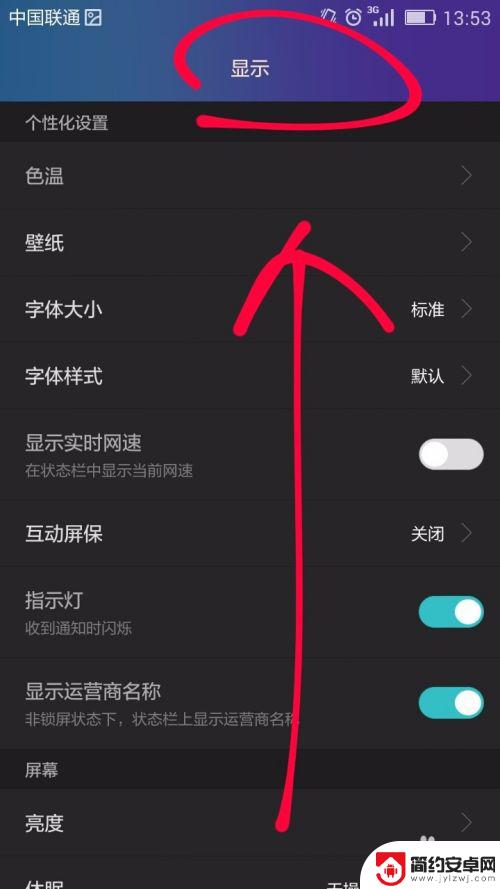
4.这时,我们可以在显示中的屏幕部分看到休眠设置。我们从中可以得知目前手机休眠状况为没操作情况下2分钟进入休眠;
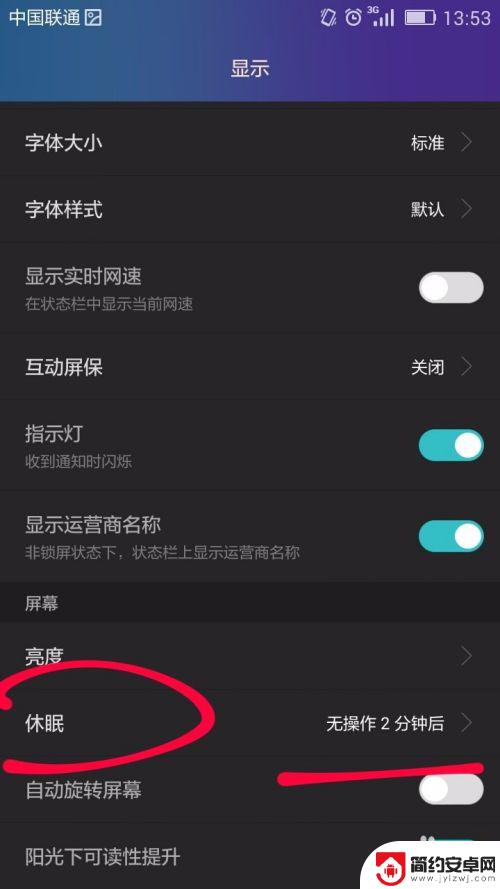
5.如果此时我们想要更改时间,我们则点击选择休眠设置项;

6.马上在手机屏幕上就可看到休眠时间选择,我们根据自己的需要来选择时间;
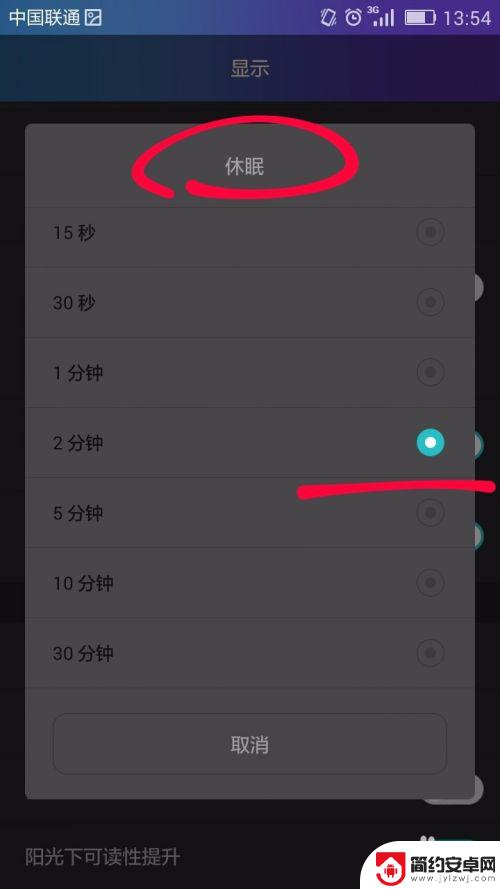
7.如果我们要设置30秒,我们则选择30秒选项。当我们点击该时间选项后,手机页面会自动返回到显示页面;
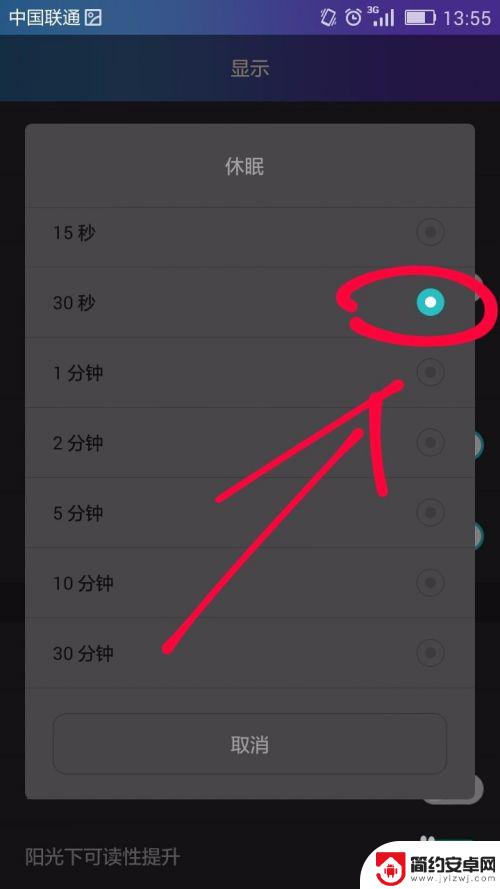
8.我们最后在显示页面中可以看到我们设置的时间已经设置成功,当我们的手机在30秒内没有任何操作。手机就会自动进入休眠状态。

以上是如何修改手机休眠模式时间的全部内容,如果您遇到这种情况,可以按照以上方法解决,希望对大家有所帮助。










