在当今社会,智能家居设备越来越受到人们的青睐,而智能摄像头作为其中的一种重要设备,不仅可以保护家庭安全,还可以提供便利的监控功能,对于tplink物联摄像头的连接和设置,许多用户可能感到困惑。通过简单的操作和几个步骤,就可以轻松地连接tplink摄像头到手机,并进行相应的设置。接下来我们将详细介绍tplink物联摄像头的连接方法和设置教程,让您可以轻松享受智能家居带来的便利和安全。
tplink摄像头设置教程
步骤如下:
1.把tplink摄像头插上电源,系统指示灯为红色长亮并转动自检。手机需要连接上路由器的2.4G无线信号。
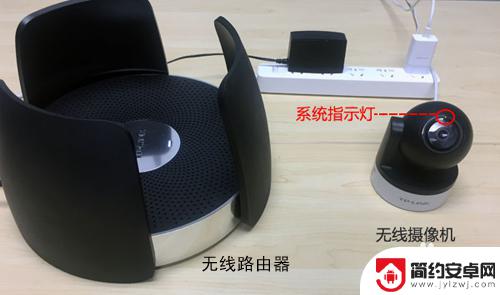
2.打开手机安装的TP-LINK安防APP,输入注册好的TP-LINK ID账号和密码。
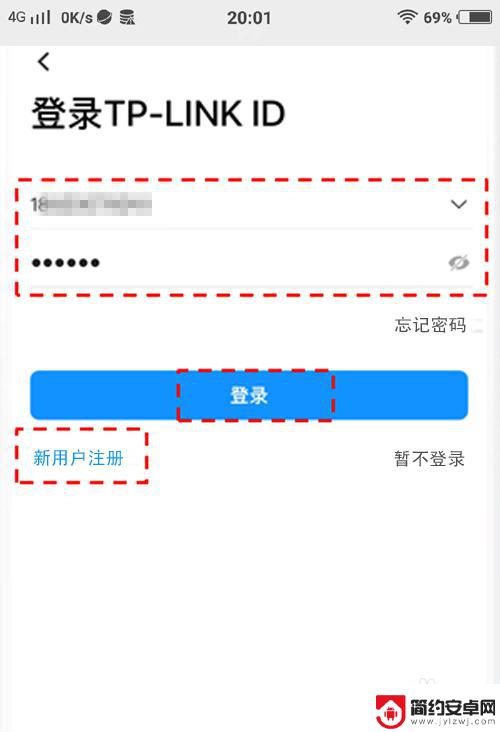
3.进入APP后,在预览界面右上角点击【+】。扫描摄像头机身的二维码。
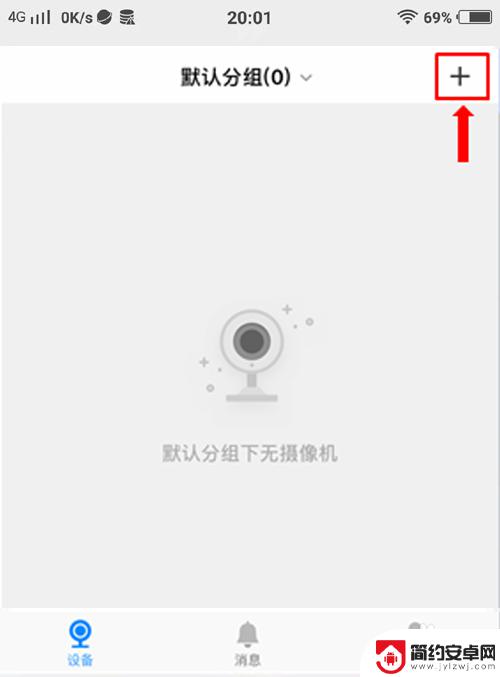

4.观察摄像头红绿交替闪烁代表摄像机已经准备好,可以进行配置。如果不是,请将摄像机恢复出厂设置。


5.安防APP会自动检测到手机连接的无线信号名称,请在密码框中输入无线信号的密码。

6.大约20秒后,APP界面显示添加摄像机成功。

7.完成后点击设备进入预览界面可以看到实时监控画面。
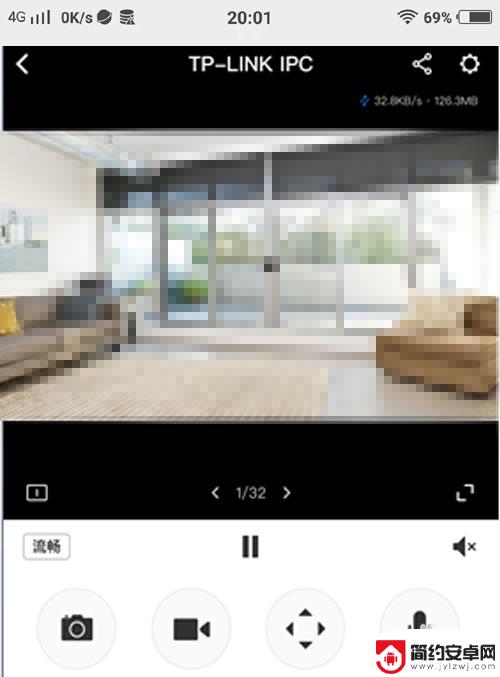
以上就是tplink物联摄像头如何连接手机的全部内容,如果有遇到这种情况的朋友,可以根据我的方法来解决,希望对大家有所帮助。










