在现代社会手机已经成为我们生活中不可或缺的重要工具,随着手机上存储的个人信息越来越多,为了保护隐私安全,设置密码已成为必不可少的一项措施。如何在手机上设置软件进入密码呢?通过手机应用程序密码设置方法,我们可以轻松地为手机上的各种应用程序添加密码保护,确保个人信息不被他人轻易获取。让我们一起来了解如何保护手机隐私安全,让生活更加安心放心。
手机应用程序密码设置方法
具体方法:
1.点击打开手机上的「设置」。

2.在设置页面上,点击「应用锁」。

3.来到这个页面,我们之前已经设置了二个应用了。如果要再添加其它应用,在列表下方的应用里,点击右边的开关按钮,打开就行了。

4.添加了要加锁的应用后,点击右上角的设置图标,来设置密码。

5.进入后,点击这里的「更改密码」。

6.可以选择密码的类型,数字密码,或手势图案等。

7.选了数字密码后,在这里输入四位数的密码就行了。
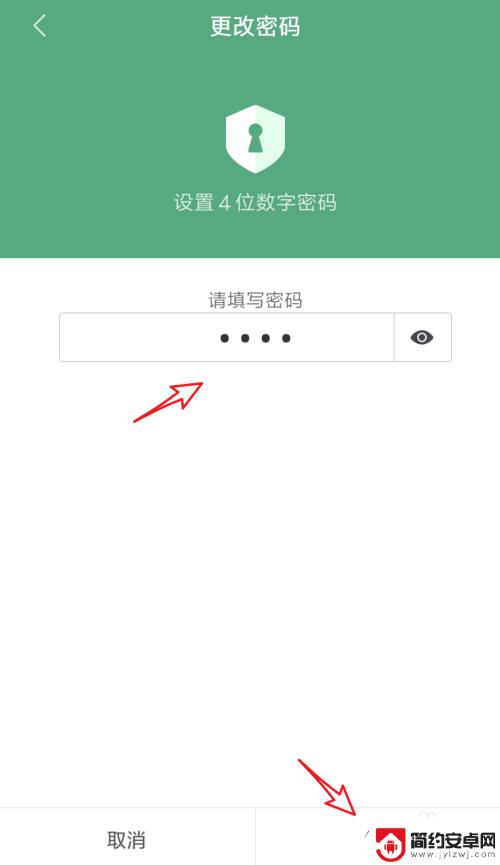
8.这样设置后,我们在打开QQ程序时,就需要先输入密码,才能打开的。
(这里不能截图,拍照有点小模糊)
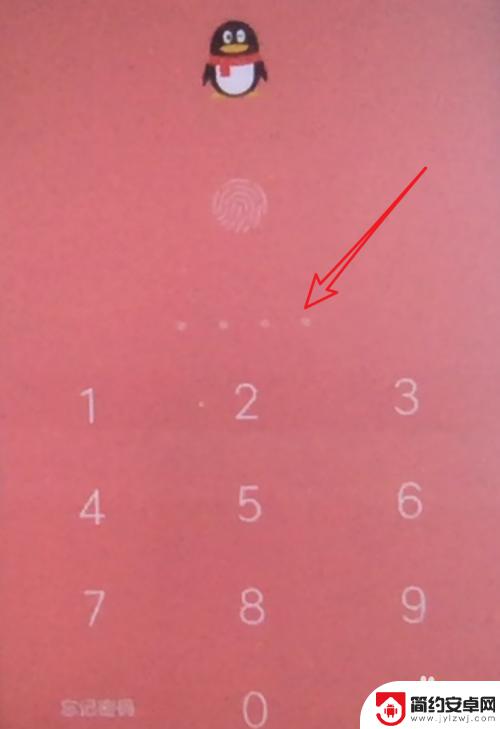
以上就是如何使用手机设置软件进入密码的全部内容,如果你遇到这种情况,可以尝试按照小编的方法解决,希望对大家有所帮助。










