小米手机如何关掉应用推荐,小米手机作为一款备受欢迎的智能手机品牌,其功能和性能一直备受用户青睐,对于一些用户来说,小米手机内置的应用推荐功能可能有些烦扰。这种功能会在手机桌面上显示一些应用推荐的广告,给用户带来了一定的困扰。如何关闭小米手机的应用推荐功能呢?在本文中我们将为大家介绍一些简单的方法,帮助用户轻松关闭小米手机的应用推荐功能,提升使用体验。
如何关闭小米应用推荐功能
具体步骤:
1.进入手机设置,点击“应用设置”设置项。

2.进入应用设置,点击“应用管理”选项。
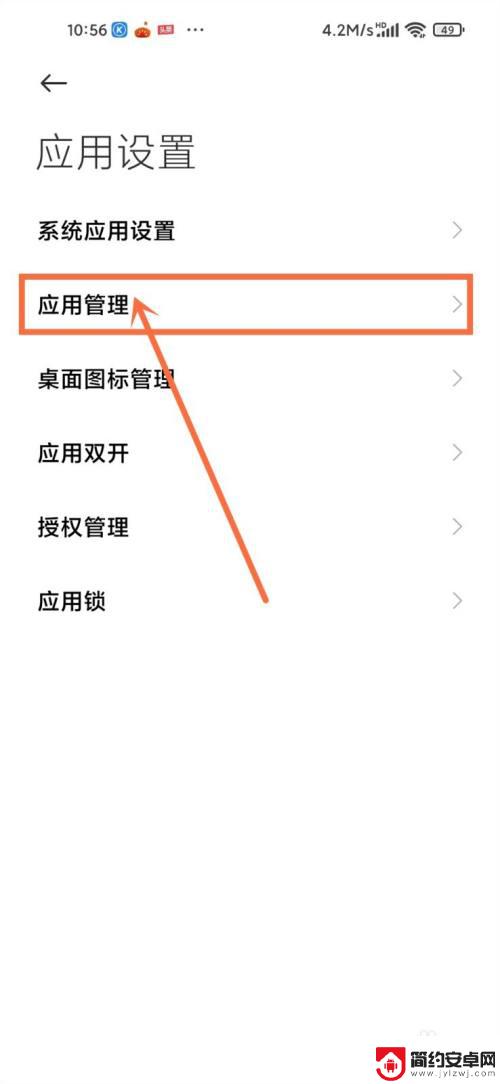
3.进入应用管理,点击页面右上角“三个点”。
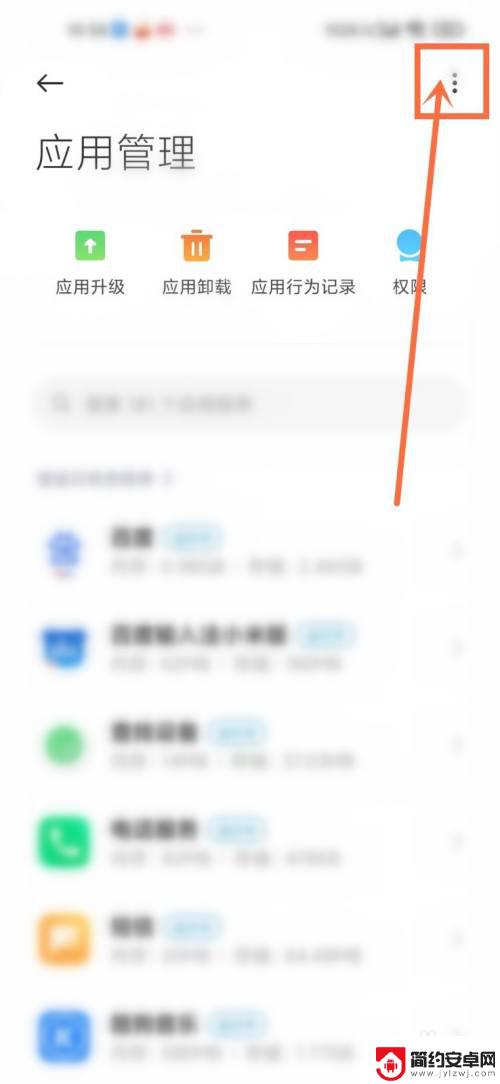
4.在弹出的菜单中选择“设置”。

5.进入设置,关闭“资源推荐”开关。即可关闭应用推荐。
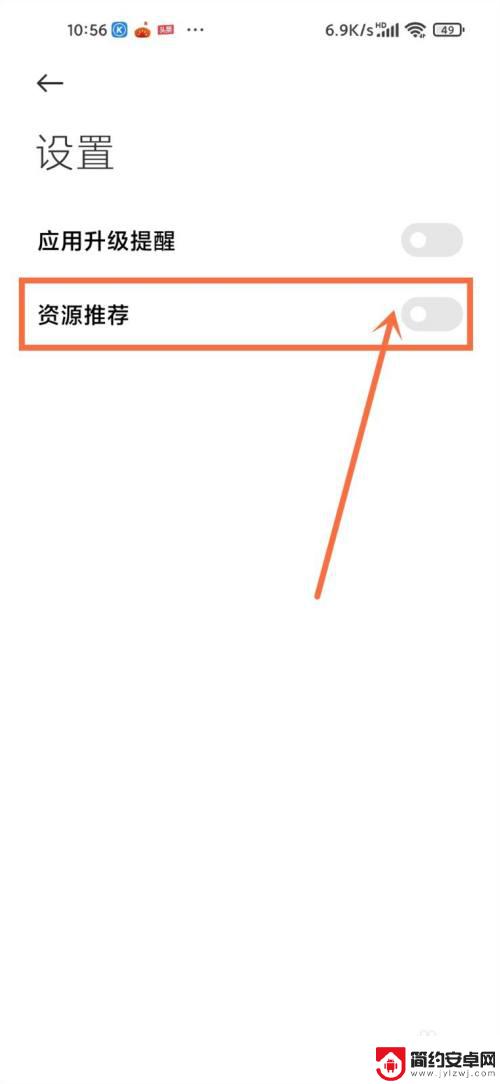
以上就是小米手机如何关闭应用推荐的全部内容,如果有不清楚的用户可以按照小编的方法进行操作,希望能够帮助到大家。










