在现代社会手机已经成为人们生活中不可或缺的一部分,而手机桌面的布局和设置更是直接影响到用户的使用体验,华为手机作为市场上备受欢迎的品牌之一,在桌面添加游戏空间可以为用户提供更加便捷的游戏体验。如何将手机桌面变成游戏空间呢?华为手机又该如何在桌面上添加游戏空间呢?接下来我们就来一起探讨这个问题。
华为手机怎么在桌面添加游戏空间
操作方法:
1.想要把华为手机的桌面添加上游戏空间,首先需要点击【设置】功能。

2.之后再点击【设置】页面中的【应用】功能,如图所示。

3.接着再点击【应用】页面中的【应用助手】功能,如图所示。

4.进入到【应用助手】页面后,接着再点击【游戏空间】功能。

5.进入到【游戏空间】页面后,接着再点击账号图标,然后再继续点击【设置】功能。

6.最后再在【设置】页面选中【添加游戏空间到桌面】功能后点击【添加】功能,这样就完成操作了。
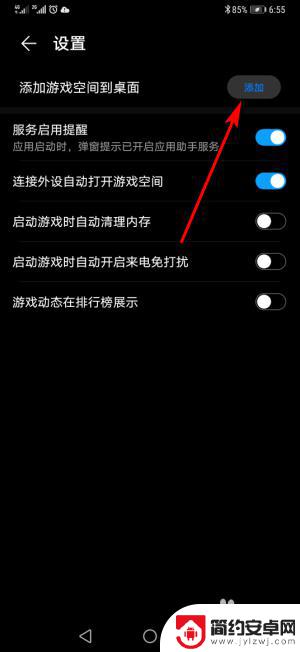
以上就是手机桌面怎么变成游戏的全部内容,有遇到这种情况的用户可以按照小编的方法来进行解决,希望能够帮助到大家。










