在现代社会中手机已经成为我们生活中必不可少的工具,而手机的通讯录中存储着我们的重要联系人信息,如何将这些联系人信息从一部手机传输到另一部手机成为了许多人关心的问题。幸运的是通过蓝牙技术,我们可以轻松地实现手机通讯录的传输。蓝牙技术是一种无线通信技术,通过蓝牙功能,我们可以在不使用数据线或网络的情况下,直接将通讯录中的联系人信息传输给其他设备。接下来我们将介绍一些简单的方法,帮助您通过蓝牙传输通讯录。
蓝牙传通讯录的方法
步骤如下:
1.首先,在原来的手机页面上找到设置。并打开。
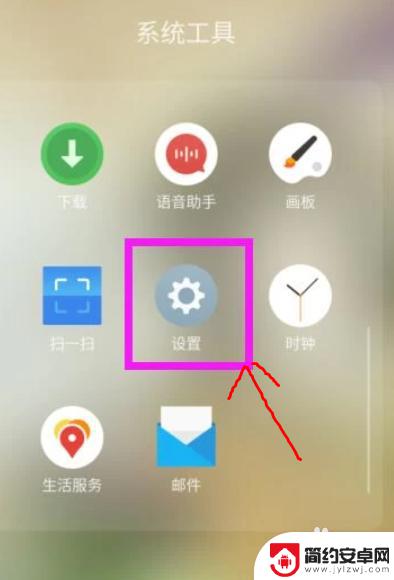
2.找到蓝牙,点击打开(用同样的方法打开新手机上的蓝牙)
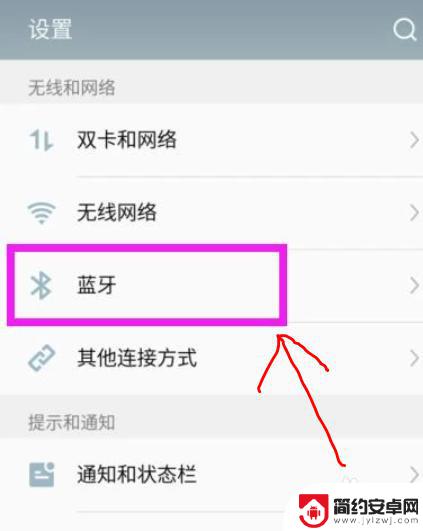
3.搜索双方蓝牙,并进行两部手机配对。

4.打开通讯录,点击右上角三个点。如下图所示。

5.然后点击【导出联系人】。

6.然后点击【全选】。

7.之后点击【导出】。
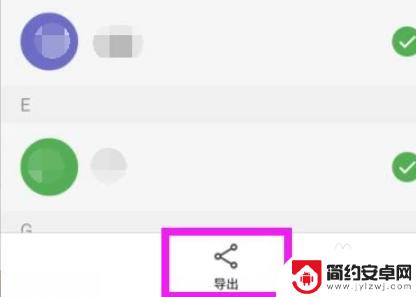
8.最后点击【蓝牙】发送即可。
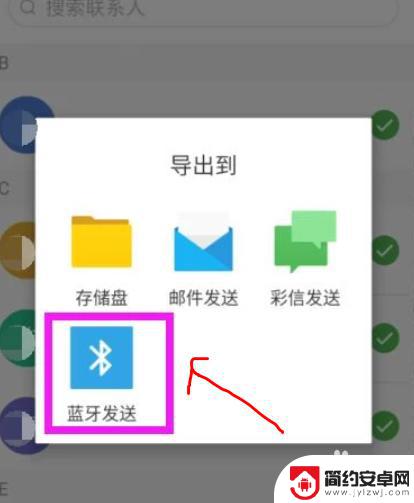
以上就是通过蓝牙传输通讯录的全部内容,如果你遇到了这种情况,可以按照以上方法解决,希望这能帮到你。










