随着手机使用的时间增长,手机系统会不可避免地出现卡顿、闪退等问题,而双清操作正是一种有效的解决方法,对于oppo手机用户来说,掌握好双清操作方法是非常重要的。通过oppor17双清教程,我们可以了解到如何正确地进行双清操作,帮助手机系统恢复到最佳状态。在日常使用中定期进行双清操作不仅可以提升手机的运行速度,还可以有效解决各种系统问题,让手机保持流畅稳定的状态。
oppo手机双清操作方法
具体方法:
1.第一步,长按手机的电源键,滑动滑块将手机关机。
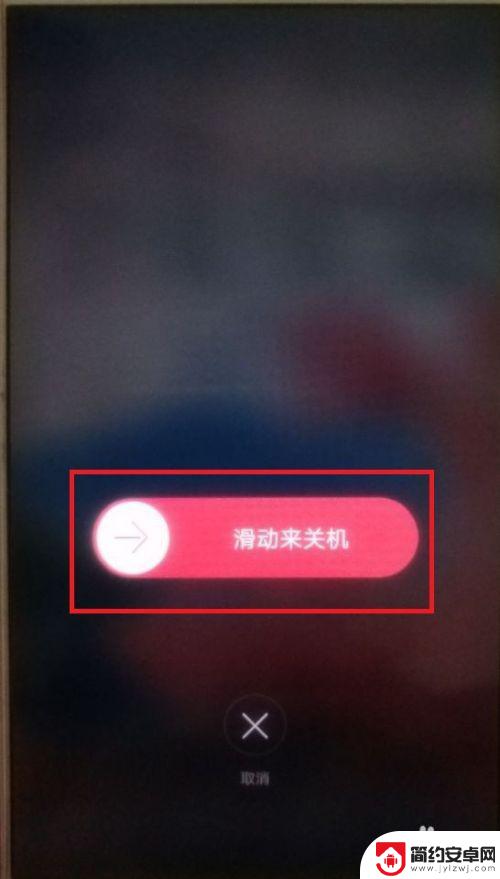
2.第二步,在关机的状态下。同时按住电源键和音量下键5秒左右,进入Recovery界面,
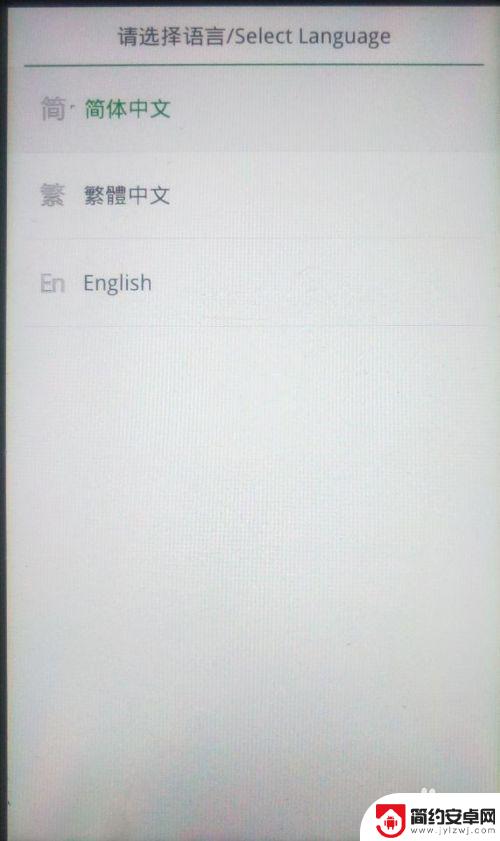
3.第三步,选择简体中文。进入到ColorOS恢复模式页面,在页面上可见“清除数据”,
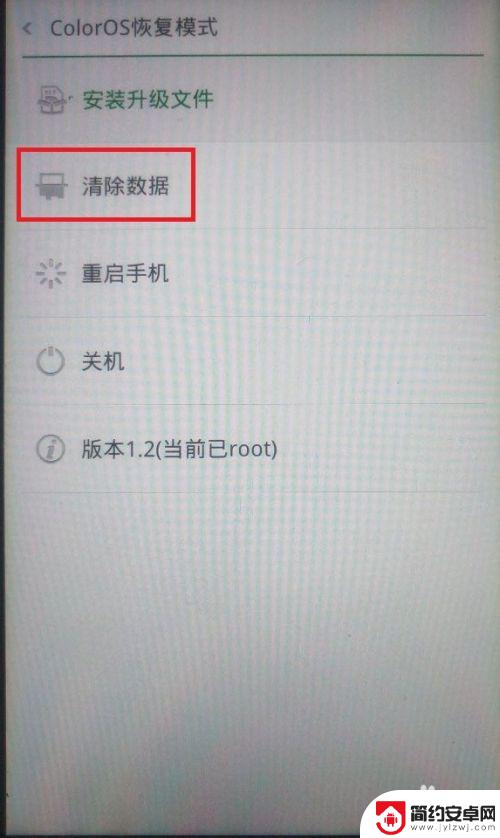
4.第四步,点击进入到“清除数据”页面。在页面上可见“清除数据(保留电话本、短信、相册)”,
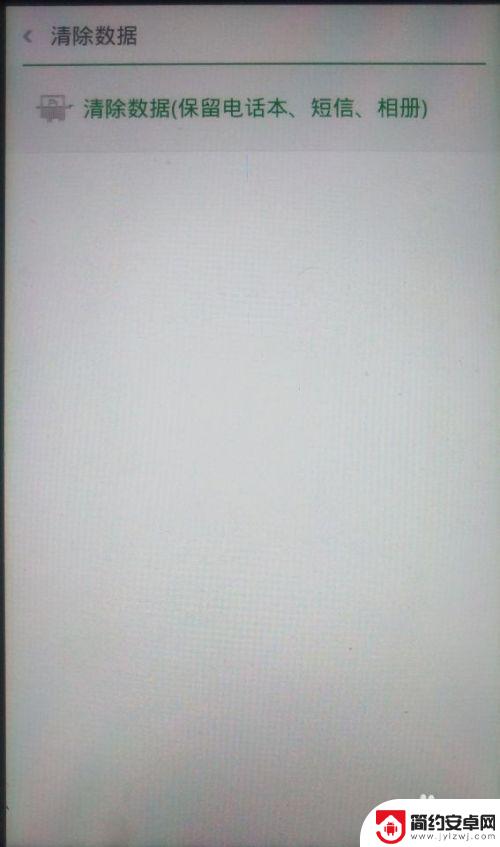
5.第五步,点击“清除数据(保留电话本、短信、相册)”,弹出询问窗口,
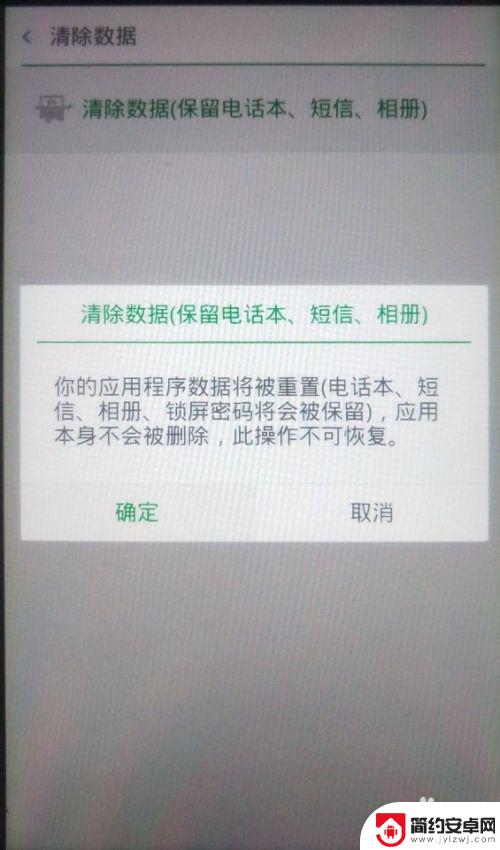
6.第六步,点击确定,即可开始清理手机里的数据,
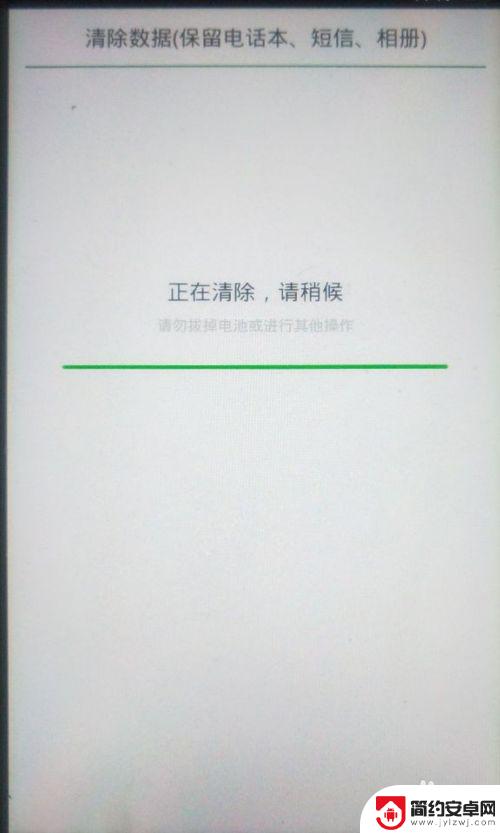
7.第七步,数据清除完毕后,重启手机,即可完成手机的双清。
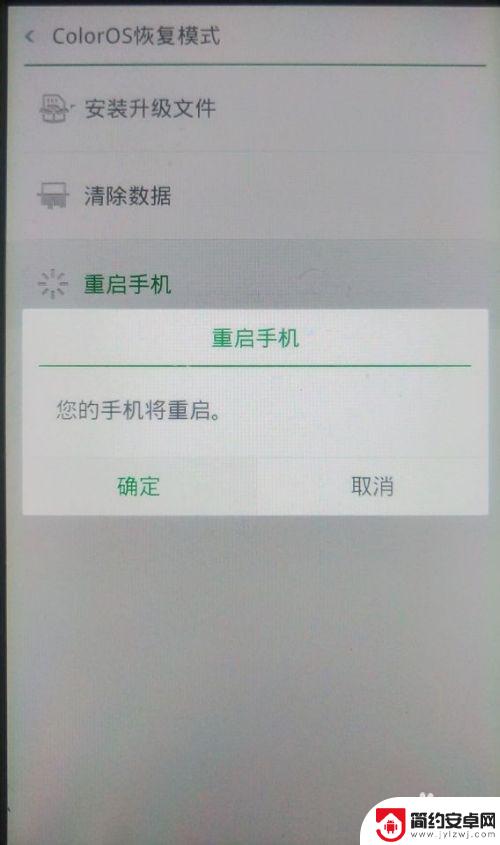
以上就是oppor17双清教程的全部内容,如果你遇到了这个问题,可以尝试按照我的方法来解决,希望对大家有所帮助。










