在使用手机百度搜索时,经常会出现推荐关键词弹窗,有时候并不是我们所需要的信息,如何去掉手机百度搜索推荐关键词呢?下面我将为大家介绍取消手机百度搜索推荐关键词的步骤。通过这些简单的操作,可以让我们更快地找到自己想要的信息,提高搜索效率。让我们一起来了解一下吧!
取消手机百度搜索推荐关键词的步骤
具体步骤:
1.打开手机,打开百度,找到【我】。
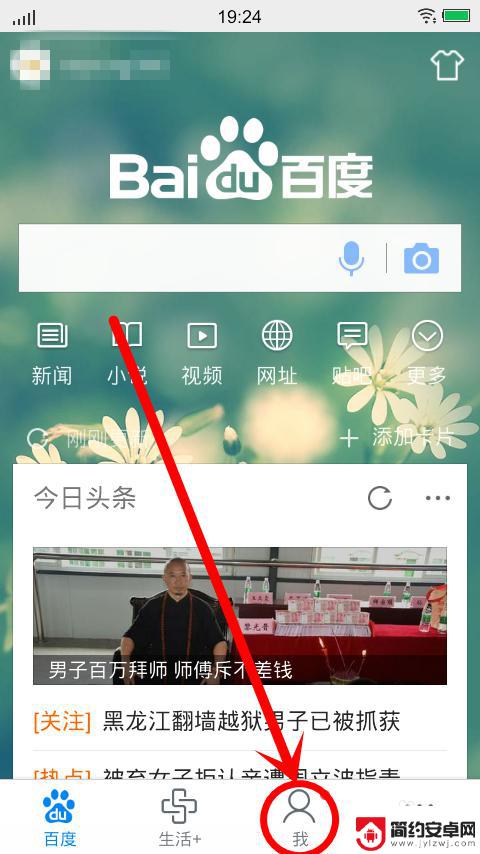
2.点开【我】,找到【设置】。

3.点击【设置】,找到【关于手机百度】。

4.点击【关于手机百度】,点开【服务协议】。

5.在【服务协议】找到第四项【用户个人信息保护】中的蓝字【隐私权保护声明】的链接,点击进去。
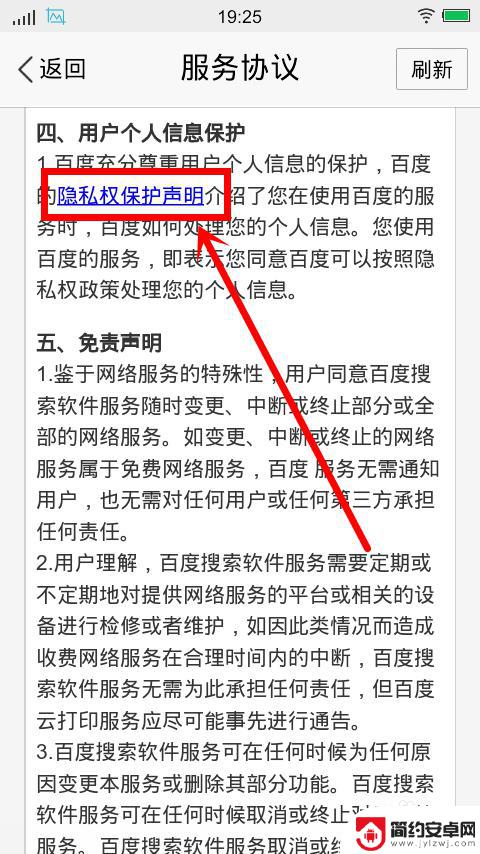
6.点开第二条中的蓝字【个性化设置】的链接。
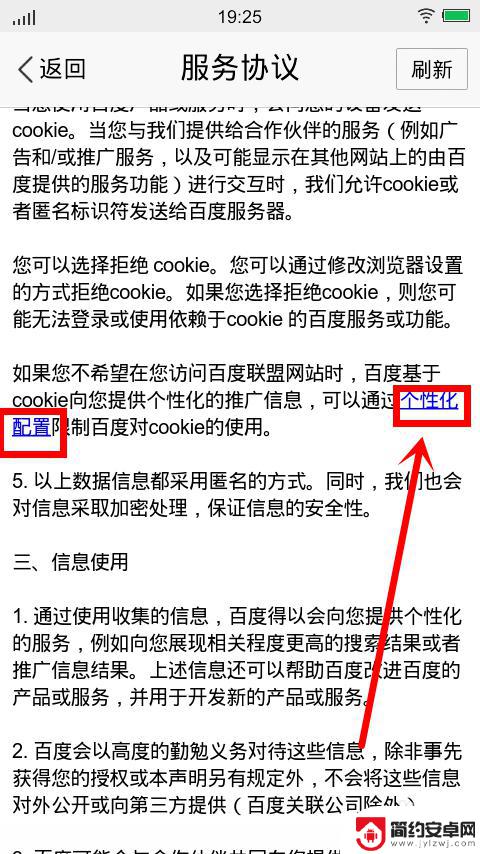
7.点击蓝键【选择停用】,待该键变为【启用】即可。若再想打开则点击【启用】。
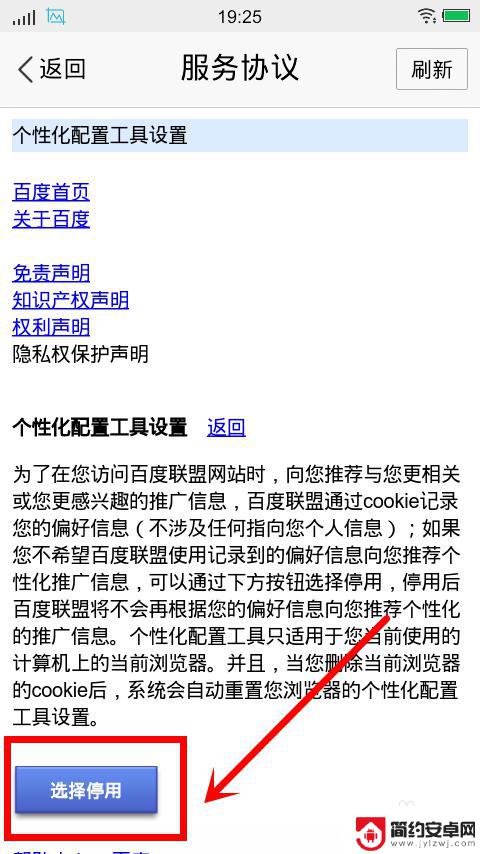
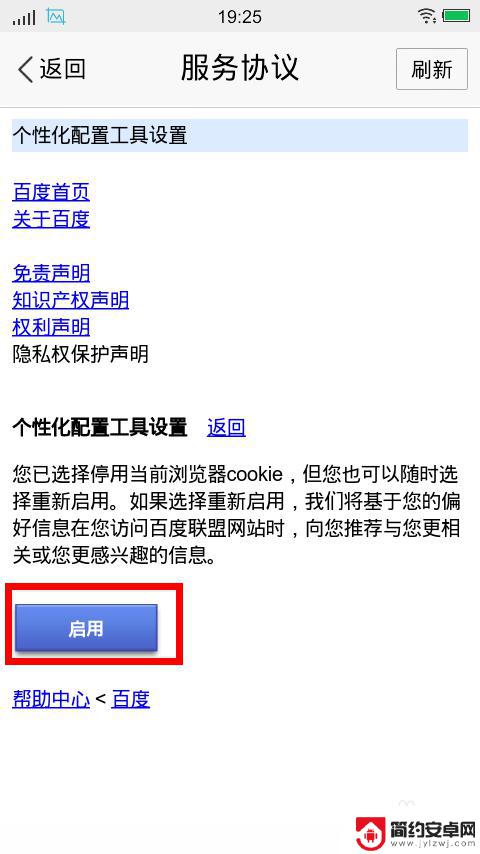
以上是关于如何去除手机百度搜索关联词的全部内容,如果您遇到了这种现象,不妨试试小编提供的方法来解决,希望这对大家有所帮助。










