华为手机跳过激活界面一直是很多用户关注的话题,有时候我们购买新手机,却被激活界面所困扰,无法正常使用手机。而华为手机却提供了一种简单的方法来跳过激活界面,让用户能够更快速地进入手机的使用界面。这种操作方法不仅方便快捷,还大大提高了用户体验。华为手机跳过激活界面的功能,让用户们在使用手机时更加便捷、高效。
华为手机跳过激活界面
方法如下:
1.在关机状态 下同时按 住【音量上】、【HOME键】、【电源键】。
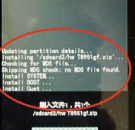
2.等待屏幕亮 起后即可放开,进 入Recovery模式
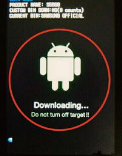
3.进入recovery模式后,会出现英文选择界面,选YES-DELETE
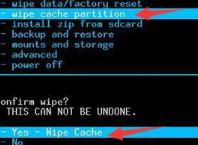
4.选择reboot system now
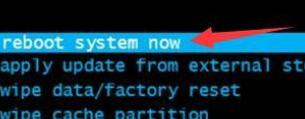
5.开机连接电脑,在紧急拨号输入*#*#2846579#*#* 后台设置-USB端口设置-生产模式,然后就不要管手机了

6.然后灰色的Huawei账户锁按钮会变亮,这时可以点击按钮
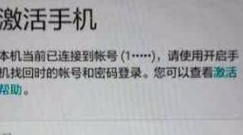
以上是华为手机跳过激活的全部内容,如有此类问题,请尝试按照以上方法解决,希望对大家有所帮助。










