steam社区如何开通,Steam社区是一款广受欢迎的在线游戏平台,拥有众多游戏玩家和游戏社区,开通Steam社区功能可以让玩家更好地与其他玩家进行交流、分享游戏心得和参与社区活动。为了帮助新手玩家了解如何开启Steam社区功能,下面将介绍一些简单易懂的教程。无论是参与讨论、发布内容还是与好友互动,开启Steam社区功能将带给玩家更丰富的游戏体验和更多有趣的互动机会。让我们一起来看看如何开通Steam社区功能吧!
Steam社区功能开启教程
具体步骤:
1.首先打开steam客户端。
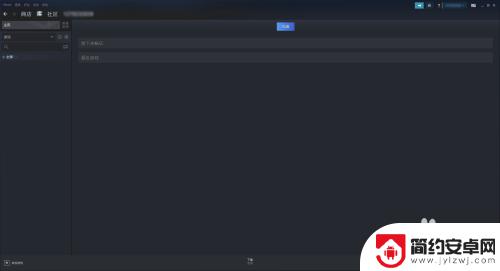
2.打开客户端后,再点击查看。
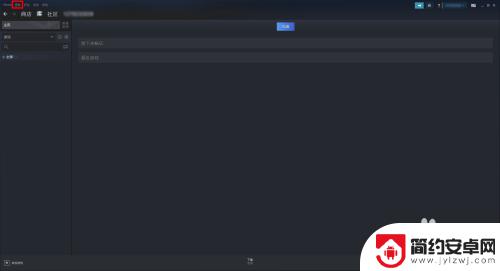
3.在查看下拉框内点击设置。
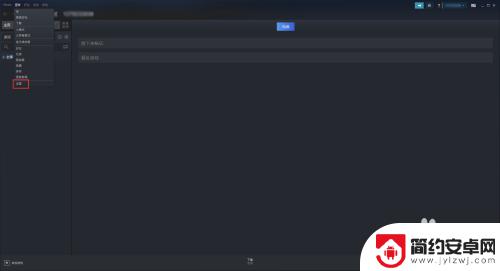
4.在设置窗口点击库。

5.点击关闭禁用社区内容。

6.关闭后,点击确定即可。

以上就是今天为大家带来的steam社区如何开通的全部内容,希望对大家有所帮助,请持续关注本站,我们会为您带来最新、最全的游戏相关内容。










