想要体验更多有趣的游戏和交流吗?那就赶紧进入Steam社区吧!作为全球最大的游戏平台之一,Steam汇集了大量玩家和游戏开发者,为您提供丰富多彩的游戏内容和社交互动,通过简单的注册和登录,您就能畅游在这个游戏世界的海洋中,与其他玩家一起分享游戏心得、参加活动,甚至创建自己的游戏内容。不要错过这个充满乐趣和创意的社区,快来加入我们吧!
steam社区怎么进入
具体步骤:
1.打开电脑,从桌面上运行网易uu。如图所示

2.在社区处,点击一键加速,如图所示

3.看到加速成功后,将网易uu放至托盘。如图所示

4.紧接着返回桌面,在桌面打开steam商店。如图所示

5.进入steam商店后,点击社区,如图所示

6.进入社区成功,如图所示
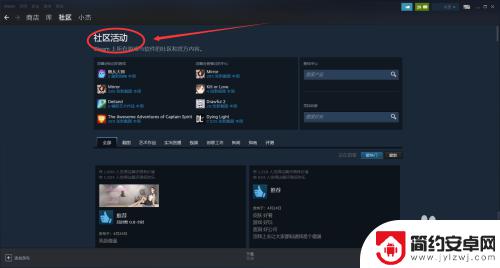
以上是进入Steam社区的内容,请继续关注以获取更多精彩内容。










