steam怎样设置中文,Steam是一款广受欢迎的数字发行平台,为全球玩家提供了丰富的游戏资源和社交互动的平台,对于使用中文的玩家来说,设置Steam的中文界面是一项重要且必要的操作。如何设置Steam的中文界面呢?通过简单的几步操作,您可以轻松地将Steam的界面语言切换为中文,以便更方便地浏览和使用各种功能。接下来我们将为您详细介绍如何设置Steam的中文界面,让您的游戏体验更加顺畅。
Steam中文界面如何设置
操作方法:
1.在 Steam 的菜单中选项中,点击打开 Preferences 选项,如图所示
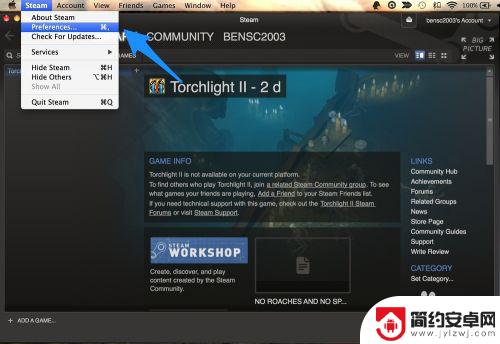
2.接下来在左侧的设置列表中,点击 Interface 选项,如图所示
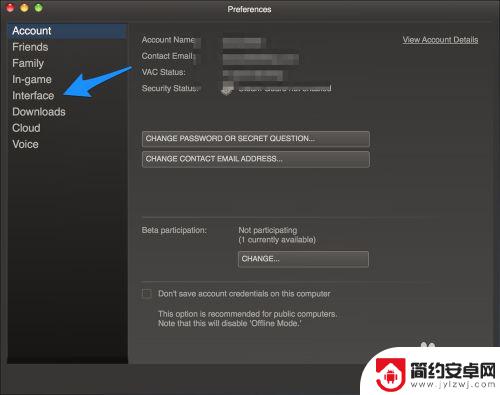
3.随后请点击 Language 下面语言选择菜单,如图所示
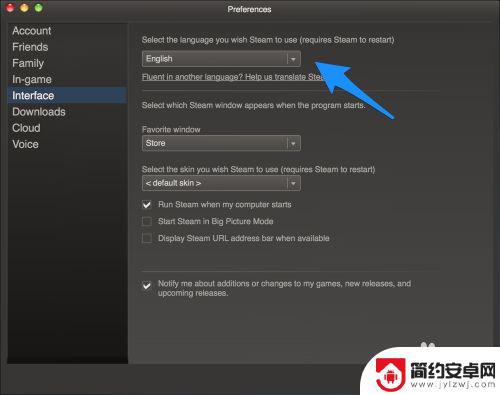
4.在语言列表中找到“简体中文”,选择它,如图所示

5.随后请点击设置窗口右下方的“OK”按钮,如图所示
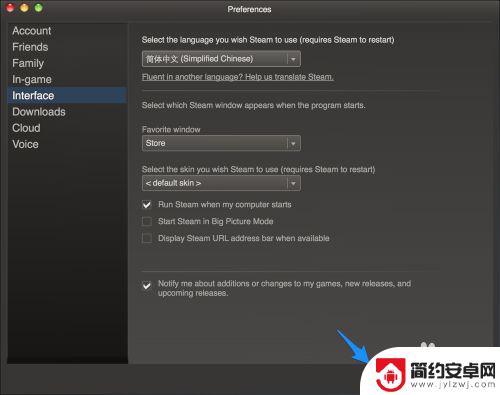
6.接着软件提示我们需要重新启动 Steam 才可以对设置的新语言第生效,点击 Restart Steam 按钮就可以了。
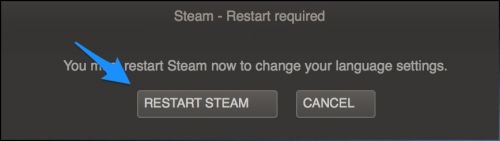
7.最后就可以看到 Steam 已经用中文显示一切了。

经过小编为您整理的这篇详细教程,您是否会觉得设置Steam的中文变得更加容易了呢?如果本文对您有所帮助,欢迎关注和收藏我们的网站!










