把steam设置中文,Steam是一款广受欢迎的游戏平台,它为全球的游戏玩家提供了丰富多样的游戏资源,对于很多中国玩家来说,英文界面可能会带来一定的困扰。不过幸运的是Steam提供了中文设置选项,让我们能够更加方便地浏览和购买游戏。在本文中我们将详细介绍如何将Steam设置为中文界面,让我们一起来看看吧!
Steam中文设置教程
方法如下:
1.在 Steam 的菜单中选项中,点击打开 Preferences 选项,如图所示
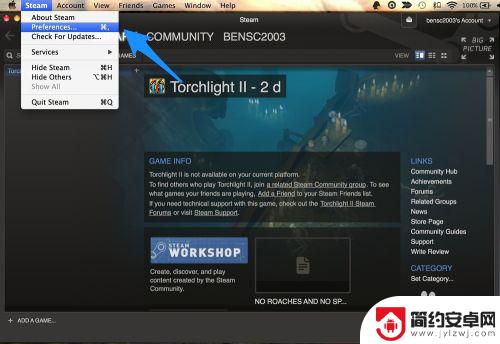
2.接下来在左侧的设置列表中,点击 Interface 选项,如图所示
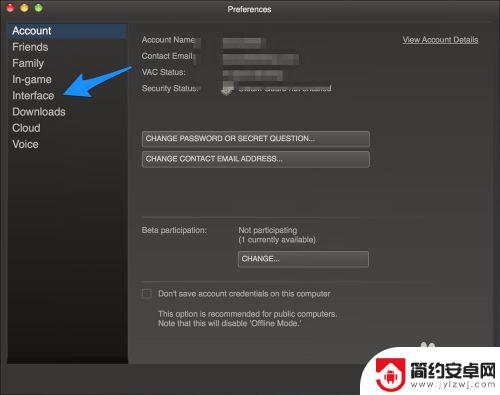
3.随后请点击 Language 下面语言选择菜单,如图所示

4.在语言列表中找到“简体中文”,选择它,如图所示

5.随后请点击设置窗口右下方的“OK”按钮,如图所示
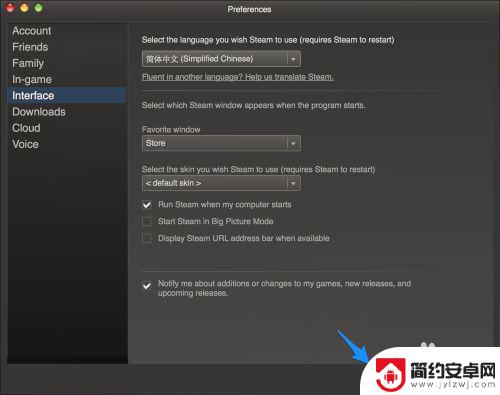
6.接着软件提示我们需要重新启动 Steam 才可以对设置的新语言第生效,点击 Restart Steam 按钮就可以了。
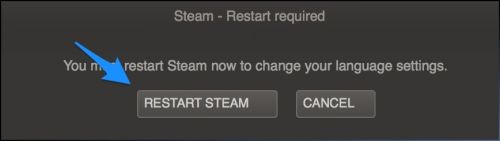
7.最后就可以看到 Steam 已经用中文显示一切了。

以上就是如何把Steam设置为中文的内容,欢迎继续关注更多精彩内容。










