steam可以设置中文吗,Steam是一款广受欢迎的游戏平台,它为全球玩家提供了丰富多样的游戏资源和社交互动的机会,对于一些非英语母语的玩家来说,使用Steam可能带来一些困扰。幸运的是Steam提供了中文设置的选项,让玩家可以更加方便地浏览和使用平台。本文将为大家介绍如何在Steam上进行中文设置,让我们一起来探索吧!
Steam中文设置教程
操作方法:
1.电脑安装steam,打开steam客户端。

2.进入steam主页后,点击界面左上角steam选项。

3.在英文菜单中找到“settings”选项,点击进入。

4.进入settings列表,进入菜单后点击“interface”选项。
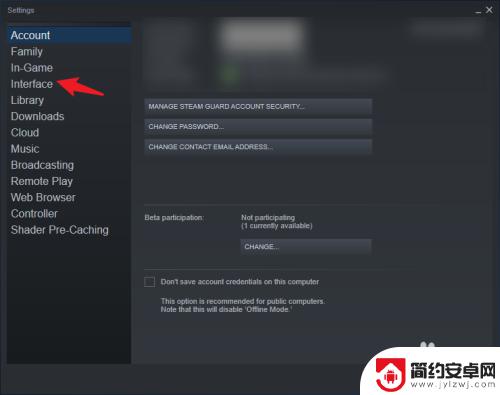
5.下拉菜单中找到简体中文或繁体中文,点击选择。
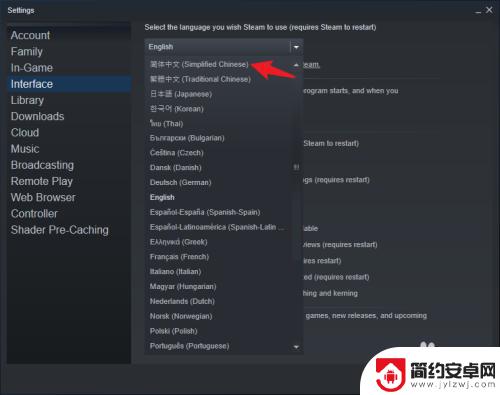
6.以上操作完成后,点击“ok”选项操作。
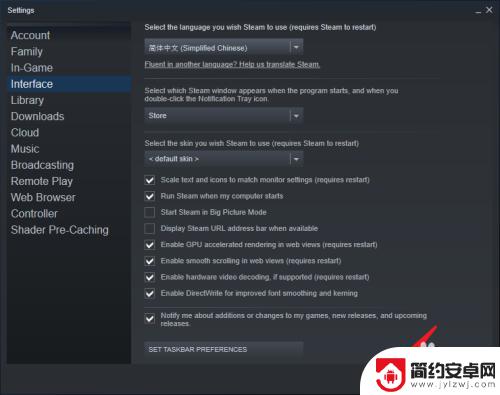
7.最后点击“restart steam”,重启steam客户端即可。

总的来说,阅读完小编整理的这篇内容后,希望玩家可以轻松地理解游戏技巧,快速上手畅玩游戏,如果还有其他游戏问题,可以继续关注我们网站发布的最新内容。










