小米手机作为一款备受欢迎的智能手机品牌,不仅在性能上表现出色,而且在拍摄功能方面也颇具实力,其中小米手机连续拍摄照片的功能备受用户喜爱。通过设置息屏状态下拍照,用户可以更加便捷地捕捉美好瞬间。小米手机具体如何实现连续拍摄照片,又该如何设置在息屏状态下拍照呢?接下来我们将详细介绍这两个方面,帮助用户充分发挥小米手机的拍摄功能。
小米怎么设置息屏状态下拍照
操作方法:
1.点击进入手机的相机功能。

2.点击右上角的三条杠。

3.点击下拉菜单中的设置。

4.在相机设置中找到街拍模式(息屏可拍照)。

5.打开街拍模式后的按钮。

6.在息屏状态下,长按手机音量下键就可以实现连续拍照。
为了避免用途不当,拍照会有振动和音效。
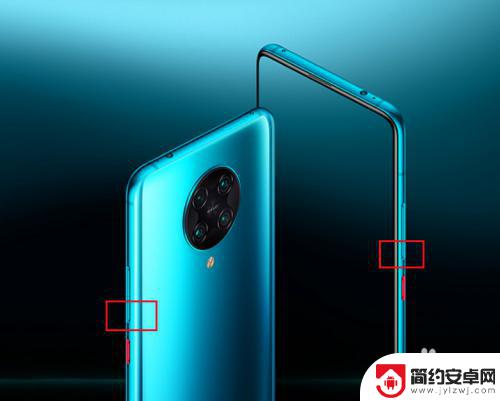
以上是关于如何连续拍摄照片的全部内容,如果您遇到相同问题,可以参考本文中介绍的步骤进行修复,希望这些信息对您有所帮助。










